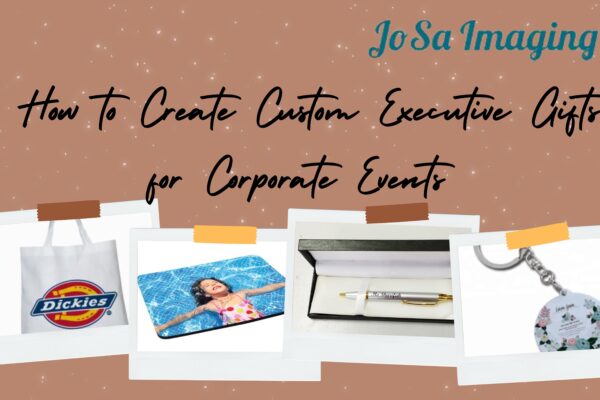If you’ve ever wanted to remove print from a T-shirt, whether to correct a printing error, repurpose an old design, or refresh your wardrobe, you’re not alone. At JoSa Imaging, a Singapore-based leader in custom T-shirt printing, we understand the need to remove prints from T-shirts.
There are several ways to remove prints from t-shirts without damaging the fabric. In this guide, we’ll walk you through the most effective methods for removing prints, the tools you’ll need, and tips to ensure your t-shirt remains in great condition throughout the process. Let’s dive in!
What’s T-shirt Printing Exactly?
Printing on t-shirts involves transferring any designs, logos, or patterns onto the fabric using various techniques. These methods include screen printing, heat transfer, direct-to-garment (DTG) printing, heat press printing, and sublimation, among others. Each technique uses different materials like inks, vinyl, or dyes to create vibrant and lasting designs.
While these prints are made to endure wear and washing, they can sometimes fade, crack, or become undesirable over time, leading to the need for removal. Understanding the type of printing on your t-shirt is crucial when selecting the best removal method.
Why You Need to Remove Print from T-Shirts?
There are several reasons why you might want to remove a print from a t-shirt. First, the print may be faded, cracked, or peeling, making the shirt look worn out.
If the design no longer matches your style or preferences, removing it can give the t-shirt a fresh new look or allow you to repurpose the fabric for a custom design.
In some cases, you might want to remove a print for professional or personal reasons—whether it’s an old logo, a promotional print, or a design that no longer holds significance. Removing unwanted prints can help you prolong the life of the t-shirt, giving it new possibilities.
Methods to Remove Print from T-Shirt
Below, we’ll cover some of the most effective methods that can help you remove prints from your t-shirt.
1. Removing Printing with an Iron

One of the easiest and most commonly used methods for removing prints from t-shirts is by using an iron. This technique works particularly well for heat transfer prints or vinyl designs. The heat from the iron helps to loosen the adhesive that holds the print, making it easier to peel off. Here’s how you can do it:
- Set up your materials: You’ll need an iron, parchment paper or a cloth, and your t-shirt.
- Heat the iron: Set the iron to a medium heat setting, without steam. Too much heat can damage the fabric.
- Place the parchment paper: Lay the parchment paper or cloth over the printed design.
- Iron the print: Gently press the hot iron over the print for about 30 seconds. The heat will soften the adhesive.
- Peel off the print: Once the print starts to lift, carefully peel it off while it’s still warm. You may need to repeat the process a few times for stubborn prints.
This method is quick and easy, but it works best with certain types of prints, such as heat transfers and vinyl. Be careful not to overheat the fabric, as it can scorch or shrink.
2. Taking Off Printing with Solvents

Using solvents is another effective method for removing prints, especially for screen-printed or plastisol ink designs. Solvents can help break down the ink and adhesive used in the printing process, making it easier to remove the design. However, it’s important to use the right type of solvent to avoid damaging the fabric. Here’s how to do it:
- Choose the right solvent: Common solvents include rubbing alcohol, acetone (nail polish remover), or specialized fabric ink removers. Test the solvent on a small, inconspicuous area of the t-shirt first to make sure it doesn’t harm the fabric.
- Apply the solvent: Using a cotton ball, sponge, or cloth, apply the solvent directly onto the printed area. Be sure to cover the print evenly.
- Let it sit: Allow the solvent to soak into the print for a few minutes. This will help break down the ink or adhesive.
- Scrape off the print: Gently scrape the print using a plastic scraper or a dull knife. Be careful not to damage the fabric.
- Wash the t-shirt: After removing the print, wash the t-shirt thoroughly to remove any leftover solvent residue.
While solvents are effective, they can sometimes weaken fabric fibers, so use them sparingly and always follow up with a wash to ensure no residue remains. This method is particularly useful for tougher prints like screen prints.
3. Sugar Scrub Method for Print Removal
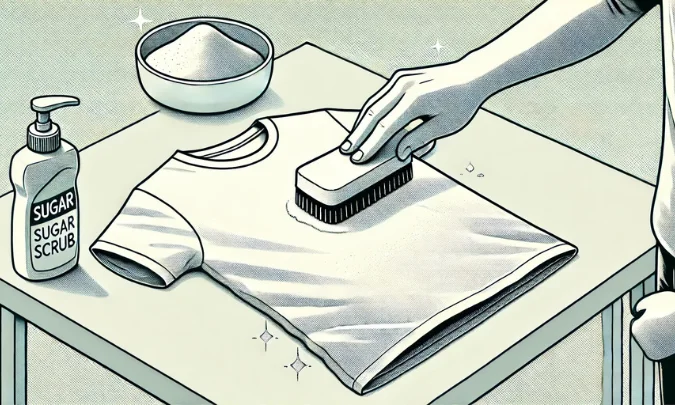
A sugar scrub is a natural and gentle method for removing prints from t-shirts, especially when you want to avoid harsh chemicals. The granules in sugar act as a mild abrasive, helping to break down the print without damaging the fabric. This method is most effective for removing smaller, lighter prints and is ideal for delicate fabrics. Here’s how to use a sugar scrub:
- Prepare the sugar scrub: Mix equal parts of sugar and water to create a thick paste. You can also add a small amount of dish soap to help lift the ink or print.
- Apply the paste: Spread the sugar scrub paste generously over the printed area, covering the entire design.
- Scrub gently: Using a soft cloth or a toothbrush, gently scrub the printed area in circular motions. The sugar will work to break down the print while the friction helps lift it off.
- Rinse and repeat: Once the print starts to lift, rinse the fabric with warm water. If necessary, repeat the process until the print is completely gone.
- Wash the t-shirt: After removing the print, wash the t-shirt as usual to get rid of any remaining sugar residue.
This method is eco-friendly and gentle on fabrics, making it a great option for those who prefer a natural approach to print removal. Keep in mind that it may take a bit more time and effort compared to other methods, but it’s a safe and effective solution for lighter prints.
4. Nail Polish Remover or Acetone
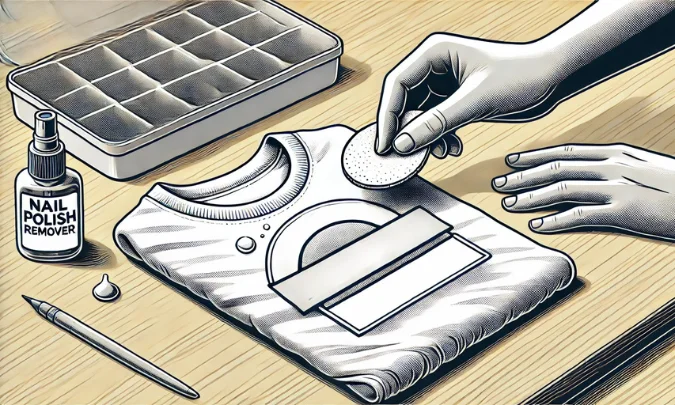
Nail polish remover or acetone is a powerful solvent commonly used for removing stubborn prints, especially vinyl or screen prints. Acetone works by dissolving the ink or adhesive used in the print, making it easier to peel off. While effective, acetone can be harsh on certain fabrics, so it’s essential to test it first and use it cautiously. Here’s how to do it:
- Choose the right product: Use an acetone-based nail polish remover or pure acetone. Be sure to check the fabric’s care label to ensure it’s safe for use with acetone.
- Test on a small area: Before applying acetone to the entire print, test it on a hidden part of the t-shirt to make sure it doesn’t damage or discolor the fabric.
- Apply acetone: Using a cotton ball or cloth, apply a small amount of acetone directly onto the printed area. Let it soak for a few minutes to break down the print.
- Scrape off the print: Once the print starts to lift, gently scrape it off using a plastic scraper or your fingers.
- Wash the t-shirt: After removing the print, wash the t-shirt thoroughly to remove any leftover acetone or ink residue.
Acetone is particularly effective for removing tough prints but should be used with care, as it can damage delicate fabrics. Always follow up with a wash to ensure the fabric is clean and free of any chemical residue.
5. Plastisol Remover for Plastisol Prints

Plastisol prints are known for their durability and vibrant colors, making them a popular choice for t-shirt designs. However, removing plastisol prints can be tricky, as they tend to bond tightly to the fabric. One of the most effective ways to remove these prints is by using a plastisol remover. This specialized solvent is designed to break down the ink and adhesive used in plastisol prints, allowing you to easily peel the design off. Here’s how to do it:
- Choose the right plastisol remover: Look for a high-quality plastisol remover, which is available at most craft or printing supply stores. These removers are specifically formulated to dissolve plastisol ink without harming the fabric.
- Apply the remover: Using a clean cloth or sponge, apply the plastisol remover generously over the printed area. Make sure to cover the entire print and allow it to soak for several minutes.
- Scrape off the print: Once the plastisol ink has softened, gently scrape the print off using a plastic scraper or your fingers. Be careful not to damage the fabric while scraping.
- Wash the t-shirt: After removing the print, wash the t-shirt thoroughly to remove any leftover remover or ink residue.
This method is highly effective for removing plastisol prints, but it’s important to follow the instructions on the remover’s label and test it on a small, hidden area of the t-shirt first. Plastisol remover is powerful, but it’s designed to target the ink without damaging most fabrics, making it a reliable choice for print removal.
6. Using Heat for Vinyl Prints

Vinyl prints are commonly used for custom t-shirts because of their vibrant, durable designs. However, if you no longer want the print or if it’s peeling, heat can be a helpful tool for removing vinyl prints. The heat softens the vinyl, making it easier to peel off without damaging the fabric. Here’s how to use heat effectively to remove vinyl prints:
- Set up the heat source: You can use an iron, heat press, or even a hairdryer for this method. If using an iron or heat press, make sure it’s set to a medium heat setting, and avoid using steam.
- Protect the fabric: Place a piece of parchment paper or a cloth over the vinyl print to protect the fabric from direct heat exposure.
- Apply heat: Press the iron or heat press over the vinyl print for about 30-45 seconds, or use the hairdryer to blow hot air directly onto the print. The heat will soften the vinyl and adhesive.
- Peel off the print: Once the vinyl has softened, carefully peel it off using your fingers or a plastic scraper. Start at one edge and gently lift it away from the fabric.
- Wash the t-shirt: After removing the vinyl print, wash the t-shirt to remove any leftover adhesive or residue from the print.
This method works best for vinyl prints, as they respond well to heat. Be cautious not to overheat the fabric, as this could cause damage or discoloration. Always check the t-shirt’s care label to ensure it can handle the heat.
7. Using a Heat Gun

A heat gun is a more powerful tool for removing prints, including vinyl and other types of heat transfers. It allows you to apply concentrated heat directly to the printed area, softening the ink or adhesive to make it easier to remove. A heat gun can be especially useful for larger or more stubborn prints that may not respond to an iron or hairdryer. Here’s how to remove prints using a heat gun:
- Prepare the heat gun: Set the heat gun to a medium or low heat setting. It’s important not to use the highest setting, as excessive heat can damage the fabric.
- Protect the fabric: Place a piece of parchment paper or a cloth over the printed design to avoid direct contact between the heat gun and the fabric.
- Apply heat: Hold the heat gun a few inches away from the print and move it in small, circular motions. Apply heat for about 1-2 minutes, focusing on the printed area. The heat will soften the ink or adhesive, making it easier to peel off.
- Peel off the print: Once the print has softened, use your fingers or a plastic scraper to gently peel it off the fabric.
- Wash the t-shirt: After removing the print, wash the t-shirt to remove any residual adhesive or ink.
Using a heat gun is an effective method for removing prints, especially those that are tougher to remove with an iron or other heat sources. Just be cautious when applying the heat, as too much can damage the fabric or cause the print to burn. Always test the fabric’s heat tolerance first to prevent any unwanted damage.
8. Rubbing Alcohol for Water-Based Inks

Water-based inks are commonly used for screen printing on t-shirts, and they are generally easier to remove compared to other types of prints. Rubbing alcohol (isopropyl alcohol) is an effective and gentle solvent for dissolving water-based inks without causing significant damage to the fabric. This method works especially well for lighter prints that have not fully bonded to the fabric. Here’s how to use rubbing alcohol to remove water-based inks:
- Apply rubbing alcohol: Pour a small amount of rubbing alcohol onto a clean cloth or cotton ball. Dab the cloth or cotton ball onto the printed area, making sure to cover the entire print.
- Let it soak: Allow the rubbing alcohol to sit on the print for a few minutes. The alcohol will begin to break down the ink, making it easier to lift off.
- Scrub the print: Using a soft-bristled brush or an old toothbrush, gently scrub the printed area in circular motions. The ink should start to lift as you scrub.
- Rinse and repeat: Once the print begins to fade, rinse the area with warm water to remove any residual alcohol and ink. If necessary, repeat the process until the print is fully gone.
- Wash the t-shirt: After removing the print, wash the t-shirt as usual to ensure it’s completely clean.
Rubbing alcohol is a safe and effective solution for removing water-based inks, but always test it on a small area of the fabric first to ensure it doesn’t cause any discoloration. This method works best for lighter prints and fabrics that can tolerate alcohol without damage.
9. Sandpaper for Persistent Prints
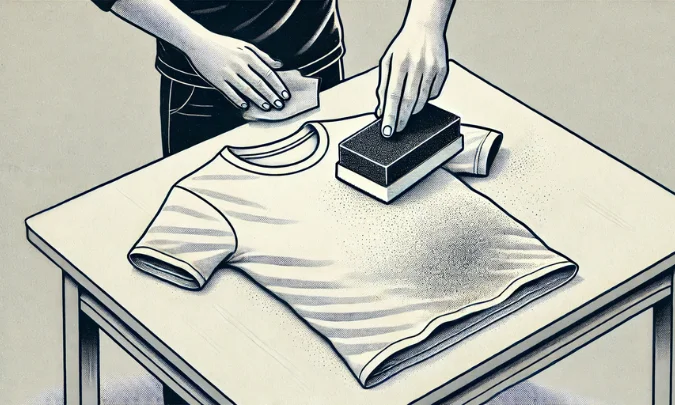
When other methods haven’t worked, sandpaper can be a more aggressive approach for removing stubborn prints. This method is especially useful for prints that have firmly adhered to the fabric, such as those made with heavy inks or strong adhesives. The friction from sandpaper gently rubs away the print, but it’s important to be cautious, as this method can also damage the fabric if not done carefully. Here’s how to use sandpaper to remove persistent prints:
- Choose the right sandpaper: Use fine-grit sandpaper (around 220-grit) to avoid causing excessive damage to the fabric. Coarse grit can tear the fabric or leave visible marks.
- Prepare the fabric: Lay the t-shirt on a flat surface, ensuring it’s smooth and wrinkle-free. You may want to place a piece of cardboard or a towel inside the shirt to prevent the sandpaper from damaging the back side of the fabric.
- Rub gently: Hold the sandpaper in one hand and gently rub it over the printed area in small, circular motions. Apply light pressure, and check regularly to avoid rubbing too aggressively.
- Check the print: As you rub, the print should begin to lift. Be patient and avoid over-scrubbing, as this can cause the fabric to wear down or tear.
- Wash the t-shirt: After the print is removed, wash the t-shirt to remove any remaining ink residue and sandpaper dust.
While sandpaper can be effective for persistent prints, it’s a more abrasive method that should only be used when other, gentler methods fail. Always test it on a hidden area of the fabric first to make sure it won’t cause unwanted damage.
Why Choose JoSa Imaging for T-Shirts Printing?
At JoSa Imaging, we specialize in high-quality T-shirt printing services that minimize the need for removal. JoSa Imaging stands out as a trusted choice for high-quality, durable prints. Whether you need a one-off design or bulk orders, we offer a variety of printing services to meet your unique needs. Here’s why you should choose us for your t-shirt printing services in Singapore:
High-Quality Prints: We use the latest printing techniques to ensure that every design is vibrant, long-lasting, and looks professional. From custom artwork to corporate logos, our prints are made to impress.
Durable Prints: Our prints are designed to last, reducing peeling or fading issues.
Customizable Options: From corporate T-shirts to personalized gifts, we offer endless design possibilities.
Fast Turnaround: Need your t-shirts in a hurry? At JoSa Imaging, we prioritize fast turnaround times without compromising on quality. Whether it’s a rush order or a large batch, we get the job done quickly.
Affordable Pricing: We believe custom t-shirt printing should be accessible to everyone, which is why we offer competitive pricing without skimping on quality.
Eco-Friendly Approach: We care about the environment. JoSa Imaging offers eco-friendly inks and materials, ensuring your custom t-shirts are not only high-quality but also sustainable.
Choose JoSa Imaging for your next t-shirt printing project and experience the difference in quality, service, and value. Whether for personal, promotional, or corporate use, we’re here to bring your designs to life!
Conclusion
Removing prints from t-shirts can seem like a challenging task, but with the right methods and tools, it’s possible to restore your shirts to their original condition. Whether you’re dealing with vinyl prints, screen prints, or stubborn plastisol designs, the techniques we’ve discussed — from using heat and solvents to sanding or applying specialized removers — offer a variety of options to suit your needs.
Remember, choosing the right method for the type of print and fabric is crucial for a successful outcome. If you’re looking for a professional touch for your custom t-shirt printing needs, JoSa Imaging provides high-quality, fast, and eco-friendly solutions. Trust us to bring your unique designs to life with precision and care.